Open your app
Browse your job feed every day. Our app recognises that you’re actively looking for a job.
You finished your sign-up and are itching to boost your bank account. We’ll show you how to make the most of your first job at Zenjob and start earning your first wage quickly.
Our top tip: Work regularly! Ideally in the same job with the same company. This will increase your chances of getting booked!
Browse your job feed every day. Our app recognises that you’re actively looking for a job.
We’ll send you a push notification when a job is a particularly good fit for you.
Add all your relevant skills to your profile to increase your chances of getting a job.
If you do one of our free trainings in your app, you’ll find more jobs, often with higher pay.
Have you found a job you like? Follow these 4 steps before you start your shift.
Follow our Code of Conduct for Zenjobbers when we book you on a job so that you can earn money successfully.
Your booking is binding – as soon as you have been booked for a shift, we expect you to attend it.
You should arrive at the job location 15 minutes before your shift starts. If you will be late, notify us immediately via the Help Center or chat support.
Read the job description thoroughly. Note the dress code and don’t forget your safety equipment if it is required.
Our partner companies need your support. Be friendly, reliable and respectful and follow the instructions on site.
Use the check-in and check-out to submit your working hours. Please remember to enter the break times displayed for each job in the app.
With Zenjob, you don’t have to wait long to get paid. A few days after your shift, we transfer the first half of your gross wage as a partial payment. Please note that we do not deduct any potential taxes from this amount. The second half of your wage will be transferred to you at the beginning of the following month as part of your monthly income statement (Lohnabrechnung). If income tax were due on your monthly income, we would deduct it from this amount.
Amount: 50% of the gross wage from one shift
Payment: 2-3 business days after the end of the shift
Condition: Exact working time is recorded (check-in and check-out)
Amount: Net income of all shifts in a month (minus partial payments)
Payment: By the 15th of the following month
Condition: All work contracts have been signed
If you are ill or have to cancel your shift for any other valid reason, you must follow our cancellation rules to ensure that you can continue to earn money through Zenjob without restriction.
If you are ill, be sure to call in sick before your shift starts (the earlier, the better) and upload your sick note from day 1.
If you have any other valid reason, cancel your shift at least 2 days before it starts.
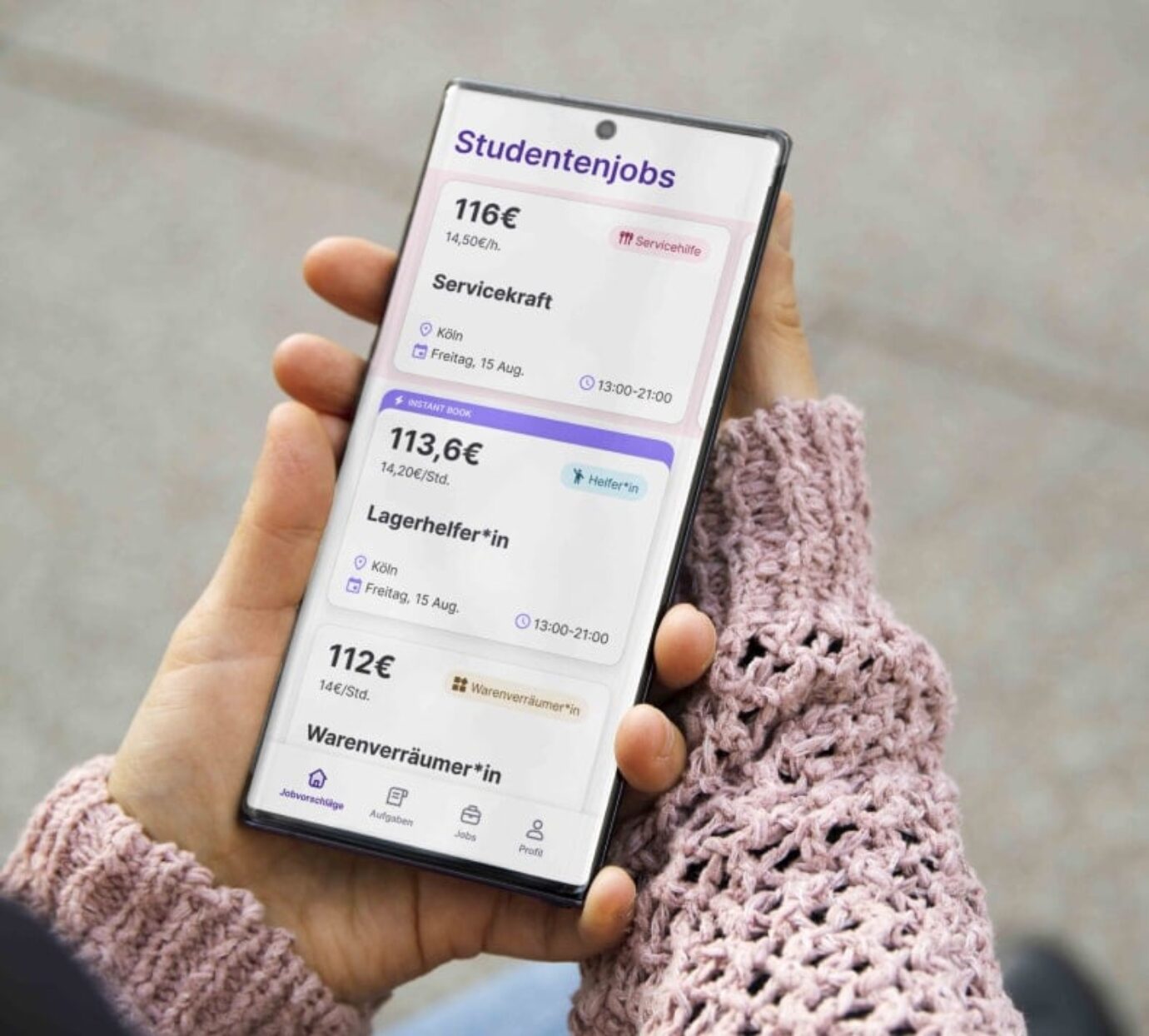
There are several reasons why you may see fewer or no job suggestions in your Zenjob app.
You have just activated your profile.
In this case, please be patient. It can take 2-3 days until you see the first job suggestions in your app.
There are seasonal fluctuations in demand.
Usually, fluctuations in demand only affect individual sectors, so you shouldn’t notice them very much. However, if they affect several sectors at the same time, this can have a relatively strong impact on your job selection. This is particularly common at the beginning of the year when the retail and hospitality sectors slow down. This means there may be times in January, February and March when there are fewer job suggestions in the Zenjob App.
There’s a problem with your profile.
If you suddenly see significantly fewer or no job suggestions, there may be a problem with your profile. Did you forget to upload your new enrolment certificate (Imma)? Has your general agreement expired? Check your emails to see if we have contacted you about this. If we haven’t and you don’t think there’s a seasonal fluctuation, you should contact us via our chat support in the Help Center.
Tip for more jobs: Do one of our free trainings or get our safety equipment to unlock more jobs.
Yes, this is possible. Once you’ve been successfully booked for one of these shifts, we will automatically cancel all your other applications for the same day. It is only possible to work one shift per day.
First, you should proactively cancel your shift before it starts. If you don’t show up for a shift without notice, we will deactivate your Zenjob profile. We also recommend that you have open communication with us, especially if there is a good reason why you need to cancel your shift.
How to cancel your shift:
1. Open your app.
2. Go to your upcoming jobs and click on the shift you want to cancel.
3. There’s a button at the bottom of the job description to cancel the shift.
If you cancel due to illness, please note that we require your sick note on the day of your booked shift. For any reason other than illness, you must cancel your shift at least 2 days before it starts. Cancellations at shorter notice may result in you being temporarily unable to apply for new shifts.
The demand for our jobs is very high, so getting rejected is not unusual. This is not an assessment of your abilities or personality.
We use different criteria to find the best-qualified candidate from all the applications, such as skills, previous experience and app usage. This means there may be several reasons why you didn’t get a job.
Follow our tips to increase your chances of getting booked for your favourite job.
Follow our tips to increase your chances of getting booked for your favourite job.
1. Please contact us as soon as possible to inform us that you will be late. Click on the “Chat Support” button in our Help Center. Let us know how late you will be.
2. If your shift starts outside our service hours, you must try to contact the company yourself. We are available daily from 08:00 – 18:00 (8 am – 6 pm).
3. If possible, please send us proof (e.g. a screenshot or photo) of the reason for your delay.
Our strikes are like penalty points for gross misconduct.
Anyone who receives three strikes will be permanently deactivated from our platform and will no longer be able to book jobs through us.
We issue a warning for inappropriate behaviour.
We issue 1 strike for repeated inappropriate behaviour, ignoring work instructions, proven cash register discrepancies, unexcused lateness, or failure to meet job requirements.
We issue 2 strikes if a Zenjobber goes to a job without a booking confirmation (or a signed employment contract).
We immediately deactivate a Zenjobber’s account in the event of gross misconduct, fraud or theft, unauthorized profile creation, a no-show, or a shift cancellation after the start of the shift.
Help center • Job Training • Empty Job feed • Safety Equipment
Learn our requirements for using our service, how to sign up at Zenjob, and what your employment relationship with Zenjob looks like.